Hey data enthusiasts! Today, we're diving into the world of models – specifically, information models and data models. While they might sound similar, they each play distinct roles in our digital landscape.
Information model is an abstract, formal representation of entities that includes their properties, relationships and the operations that can be performed on them.
The main purpose of an Information Model:
- To model managed objects objects at a conceptual level.
- Independency of any specific implementations or protocols used to transport the data.
Data Models, on the other hand, are defined at a more concrete level and include many details. They are intended for software developers and include protocol specific constructs.
- A data model is the blueprint of any database system.
- A data model is defined as a collection of conceptual tools for describing data, data relationship, data semantics and consistency constraints.
- NETWORK
- HIERARCHICAL
- RELATIONAL
- ENTITY-RELATIONSHIP
- EXTENDED RELATIONAL
- SEMANTIC
- OBJECT-ORIENTED
- OBJECT-RELATIONAL
- SEMI-STRUCTURED
- NETWORK DATABASE
- RELATIONAL DATABASE
- HIERARCHICAL DATABASE
In hierarchical model, imagine storing information like a family tree. The hierarchical model works this way, with a top "parent" holding information (like a name) and children "branches" holding details (like age or hobbies).
Each detail is a segment, and the parent can have one child (one-to-one) or many children (one-to-many), just like siblings in a family. However, unlike real life, each child can only have one parent. This means complex connections, like friends in a group chat, wouldn't work well in this model.
- ENTITY-RELATIONSHIP
An Entity Relational Model is like the instruction manual for building your data structure.
It shows:
What blocks you have
- EXTENDED RELATIONAL
- SEMANTIC
Imagine you have a big box of toys. Each toy is a piece of data, and it has different features, like color, size, and what it does. A semantic model is like a big instruction manual for that box.
Instead of just listing the toys, the manual explains what each feature means and how it connects to other toys. It tells you the meaning behind the data, not just the data itself.
So, a semantic model helps you understand the bigger picture behind your data, just like the manual helps you understand the whole set of toys and how they work together.
- OBJECT-ORIENTED
Here's the cool part: these objects can talk to each other! They can send messages, share information, and work together to achieve something bigger, each object plays its part, working together to create a smooth and interactive experience.
- OBJECT-RELATIONAL
Imagine you have a shoebox full of keepsakes: photos, movie tickets, and maybe even a friendship bracelet. Each keepsake is like a record in an object-relational model (ORM).
Now, some keepsakes might be related, like photos from the same movie or a ticket and the corresponding program from a concert. The ORM lets you connect these related records together, just like tying the strings of the friendship bracelet to your friends' bracelets.
In simpler terms, the ORM lets you store and connect information like real-world objects, making it easier to understand and manage your data, just like organizing your keepsakes in the shoebox!
- SEMI-STRUCTURED
Throughout this blog series, we've explored different types of data models, each with its own strengths and weaknesses. From the hierarchical model's neat family tree structure to the network model's flexible web of connections, and the semi-structured model's adaptable recipe box approach, we've seen how these models cater to different data needs.
So, the next time you encounter information, whether it's a social media post, a product review, or even your grocery list, remember the invisible information and data models working behind the scenes, keeping it all organized and meaningful. And who knows, maybe you'll even be inspired to create your own model for a specific task!
This concludes our exploration of information and data models. Thank you for joining me on this journey, and stay tuned for future adventures into the exciting world of data!
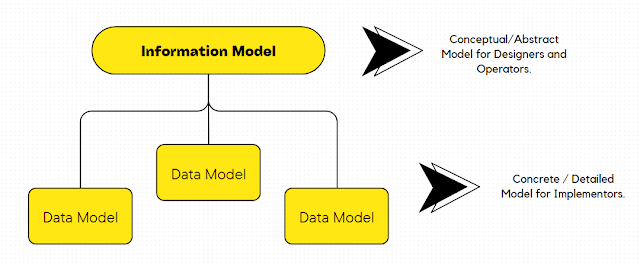

Comments
Post a Comment